Huh, a resume ? That’s easy, bro ?
Famous last words

As I am in the final year of college, I set out to build a resume , Going into it, I thought it is going to be an easy journey. I was So Wrong
There is a lot that goes into building a good and effective resume… but that’s a story for another day.
Today, we are talking about how to contribute to an Open-source Project.
I usually find a lot of students telling me that they want to contribute to projects, but they are
- Not able to find projects to contribute
- Don’t Know the language/Framework that the project uses
Now, I am going to show you Why both of the problems are actually not problems but just The Way you think about Open-Source Projects
The project
So let’s go back to me making the resume… my hunt for a good template lead me to OpenResume ,
Open Resume
The goal of OpenResume is to provide everyone with free access to a modern professional resume design and enable anyone to apply for jobs with confidence.
An awesome “Open Source” project that helps students and professional build resumes that pass filters of almost all ATS frameworks.
This project checked all the marks (well, almost) I was looking for, It has a good form to build the resume, good UI, good template.
Not only that, it also has a Resume Parser , which helps you understand how your resume will be against an ATS.
Which brings me to my next point.
How to find a project
To find a project you don’t need to think too much, here are two straight forward ways.
- Use more open source software
- As you use more and open source software, sooner or later you are going to run into bugs, will want new features, will spot typos
- Every single one of those is an opportunity to contribute to the project.
- Make use of GitHub Issues
- Did you know you can actually search issues on all public repos on GitHub ?, well we use that to find issue in projects that we can help with !!
- Head over to Issues
, and look at the search bar, it will say something like
is:open is:issue author:p0lygun archived:false - We can use GitHub advance search parameters to search for issues.
- Use Keywords like
language:,lable:- Some of the ones I use are
is:open is:issue archived:false language:python label:"help wanted"(Gets all issues in repo that use python and has label help wanted)- another good one is
is:open is:issue archived:false language:python label:"good first issue"
- Some of the ones I use are
The Problem
While the project is good, there is a big flaw in it. You can’t add links to your projects ☠️, Which was a major requirement for me.
Now I can do two things,
- give up and look for another template/project
- contribute to the project and add the feature.
It’s no brainier, we contribute :).
Contributing
Now that we have solved the “Where to contribute” problem, we go to the next problem, i.e : Don’t Know the language/Framework that the project uses,
Well, the answer is you don’t need to 😄,

Yh, you don’t really need to learn a whole new framework or a language to contribute to opensource, as long as you have a language and google in your hand !!
The trick is, that we don’t care about the whole thing, we only care about the feature we want to implement :)
To show why this is true, let’s go back to the feature I want to implement, The project uses React and Next.js and out of those I know…. neither ☠️
But that does not matter because I know
- how to read code
- what I need to do
- project structure
All these are True for you too !!!
So let get to contributing,
First, we clone and cd into the project now, we can clearly see that the “Resume Builder” project is split into two,
- The Form
- The Resume This also reflects in the Resume Components directory
| |
We only care for ResumeForm and Resume Components, upon looking further we find our Form Component in ResumeForm
| |
So we found the component that is responsible for the “Projects” part of the resume, it currently renders as,

Now we want to add a new field “Links” to this, if we look at the component in ProjectsForm.tsx, we find the fields defined in for the component,
So a little bit of copy-pasting, and we just add this in the fields,
| |
Now we also need to add link to the function declaration, so let’s do that too
| |
By doing that, we see that the component in the “Form” has now updated,
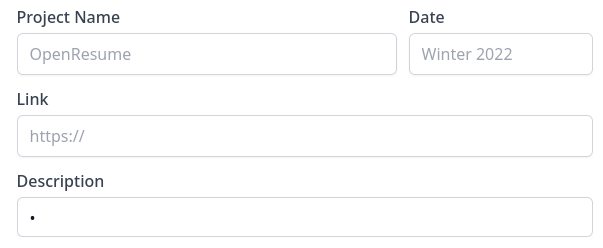
We Have Link in Form…, Halfway there….. Now time to update the resume builder,
Let’s look in the Resume directory, Inside that we find ResumePDF component directory, and inside that we finally find what we need, ResumePDFProject.tsx
Now we just need to do two things,
- Update
ResumeProjecttype so that is an additional attribute calledlinks - Add
ResumePDFLinkto finally have clickable links in PDF !!!
Right now, if we try to run the project, we will get this
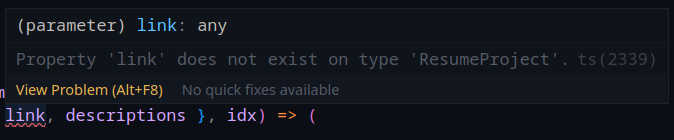 We can see that
We can see that ResumeProject type is defined in lib/redux/types, so let’s add the type link to ResumeProject class,
so that gives us,
| |
Easy rht ? You have come far… let’s take some rest and enjoy this meme

ok let’s get back to work, we are almost there, Let’s add ResumePDFLink to ResumeProject
| |
This code creates a new View in that we have a ResumePDFLink that contains the ResumePDFText, while we are at it we can also add a icon to showcase that the “Project Title” is a clickable link,
Doing this gives us….

Awesome, just what we wanted…, now all that is left is to commit and make a new PR !!!
As this project does not have a set “commit” format, we can do it any way, I personally use my own commit-msg
format for all commits,
So a few git commits we are ready to create the PR,



And Just like that we have our Pull request with the new feature implemented 🎉🎉🎉

Conclusion
So as we just saw Contributing to open source projects is quite easy we don’t need to know the neither the project nor all the frameworks used in it
If you would like more projects to contribute, may I recommend one ? It’s bfportal.gg , a platform that I created so that players in battlefield could share custom game modes made in battlefield portal,
we use a very simple stack (Django, TailwindCSS… that’s it), and is a good beginner project, You can find the repository at gh.bfportal.gg